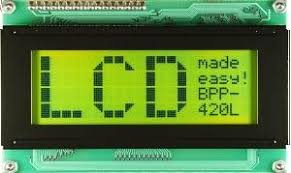VCC, VSS and VEE:
RS (REGISTER SELECT):
RW (READ/WRITE):
EN (Enable):
D0-D7 (DATA LINES):
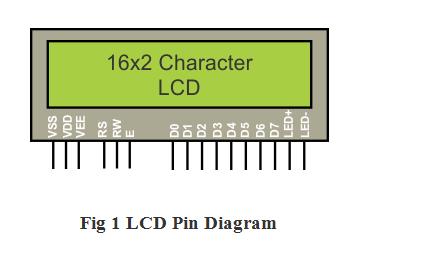
Pin configuration:

LCD COMMAND CODES:
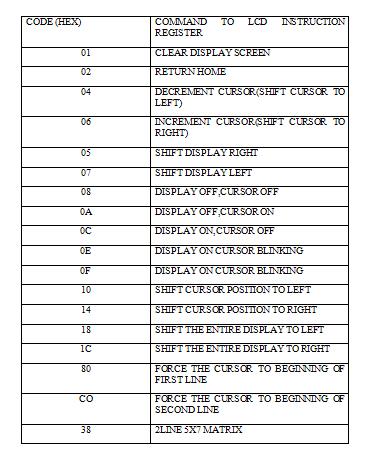
Programming the LCD:
Application Ideas:
/* Name : main.c
* Purpose : Source code for LCD Interfacing with AT89C52.
* Author : Gemicates
* Date : 2014-01-15
* Website : www.gemicates.org
* Revision : None
*/
#include <REGX52.H>
#define Lcdport P
sbit rs = P3^7; // register select pin
sbit rw = P3^6; // read write pin
sbit en = P3^5; // enable pin
//Function declarations
void delay(unsigned int MS);
void lcdcmd_address(unsigned char cmd);
void lcddata(unsigned char send_data);
void lcd(unsigned char str[10]);
void lcd_data_string(unsigned char *str);
void main()
{
lcdcmd_address(0x38); // for using 8-bit 2 row mode and 5x7 Dots of LCD
delay(10);
lcdcmd_address(0x0E); // turn display ON for cursor blinking
delay(10);
lcdcmd_address(0x0C); // Display On cursor Off
delay(10);
lcdcmd_address(0x01); // clear screen
delay(10);
lcdcmd_address(0x06); // display ON
delay(10);
// lcdcmd_address(0x08); // display OFF
// delay(10);
// lcdcmd_address(0x0F); // display On cursor blinking
// delay(10);
lcdcmd_address(0x86); // bring cursor to position 6 of ROW 1
lcddata('H');
lcdcmd_address(0x87);
lcddata('I');
lcddata('!');
delay(10);
lcdcmd_address(0xC3); // bring cursor to position 3 of ROW 2
lcd("**GUYS**");
delay(50);
lcdcmd_address(0x01); // clear screen
// delay(10);
// lcdcmd_address(0x10); // move cursor left by one character
// delay(10);
// lcdcmd_address(0x14); // move cursor right by one character
// delay(10);
lcdcmd_address(0x83); // bring cursor to position 3 of ROW 1
lcd("WELCOME TO");
delay(100);
lcdcmd_address(0xC3); // bring cursor to position 3 of ROW 2
lcd("GEMICATES");
lcdcmd_address(0x01); // clear screen
while(1)
{
lcdcmd_address(0x80);
lcd("PROGRESS THROUGH");
lcdcmd_address(0x1C); // shift entire display left
lcdcmd_address(0xC3);
lcd("INNOVATION");
lcdcmd_address(0x18); // shift entire display right
}
}
void delay(unsigned int MS) // Time delay function in milli seconds.
{
int m,n;
for(m=0; m<MS; m++)
for(n=0;n<1275;n++);
}
void lcdcmd_address(unsigned char cmd) // Function to send command to LCD
{
Lcdport = cmd;
rs= 0;
rw= 0;
en= 1;
delay(5);
en= 0;
return;
}
void lcddata(unsigned char send_data) // Function to send data to LCD
{
Lcdport = send_data;
rs= 1;
rw=0;
en=1;
delay(5);
en=0;
return;
}
void lcd(unsigned char str[10]) // Funtion to Initialize LCD
{
lcd_data_string(str);
}
void lcd_data_string(unsigned char *str) // Function to send string on LCD
{
int i=0;
while(str[i]!='\0')
{
lcddata(str[i]);
i++;
delay(10);
}
return;
}